
What are App Permissions?
To begin with, what are app permissions all about? You would have noticed, that every time you want to download an app through the Google Play Store, or the Apple Store, you are prompted to grant the app access to a particular feature, e.g. contacts, camera, location, or gallery.
By definition app permissions govern what an app is, and is not, allowed access to on your phone. Granting permission to the app allows it to use that particular feature. Generally, app permissions give access to functions that have privacy implications, such as ability to access the hardware of a phone (camera, microphone, etc.), and personal features (location, gallery, storage, etc.).
How Can You Check App Permissions?
“…if for example a FinTech app for investment is asking for permission to use your camera, then that is a bit sketchy.”
It is possible to read the features an app is asking permission to before downloading it. If an app like Uber for example is asking for permission to use your location, that makes sense, but if for example a FinTech app for investment is asking for permission to use your camera, then that is a bit sketchy. (They wouldn’t need access to that except if perhaps you need to upload a profile picture, but even at that, the permission is not needed off the bat, they would ask for it later on when you are about to take the profile picture.)
If you have the app downloaded already and you want to know about what you have given permission to, here’s how to do that:
• Open the settings app. • Tap Apps under the device heading; then tap the Gear icon in the top-right corner and touch App Permission. • Touch the individual app you wish to manage. • Touch Permissions. • From Settings, select Apps and touch the Gear icon. • Touch App Permissions. • Touch a specific permission.
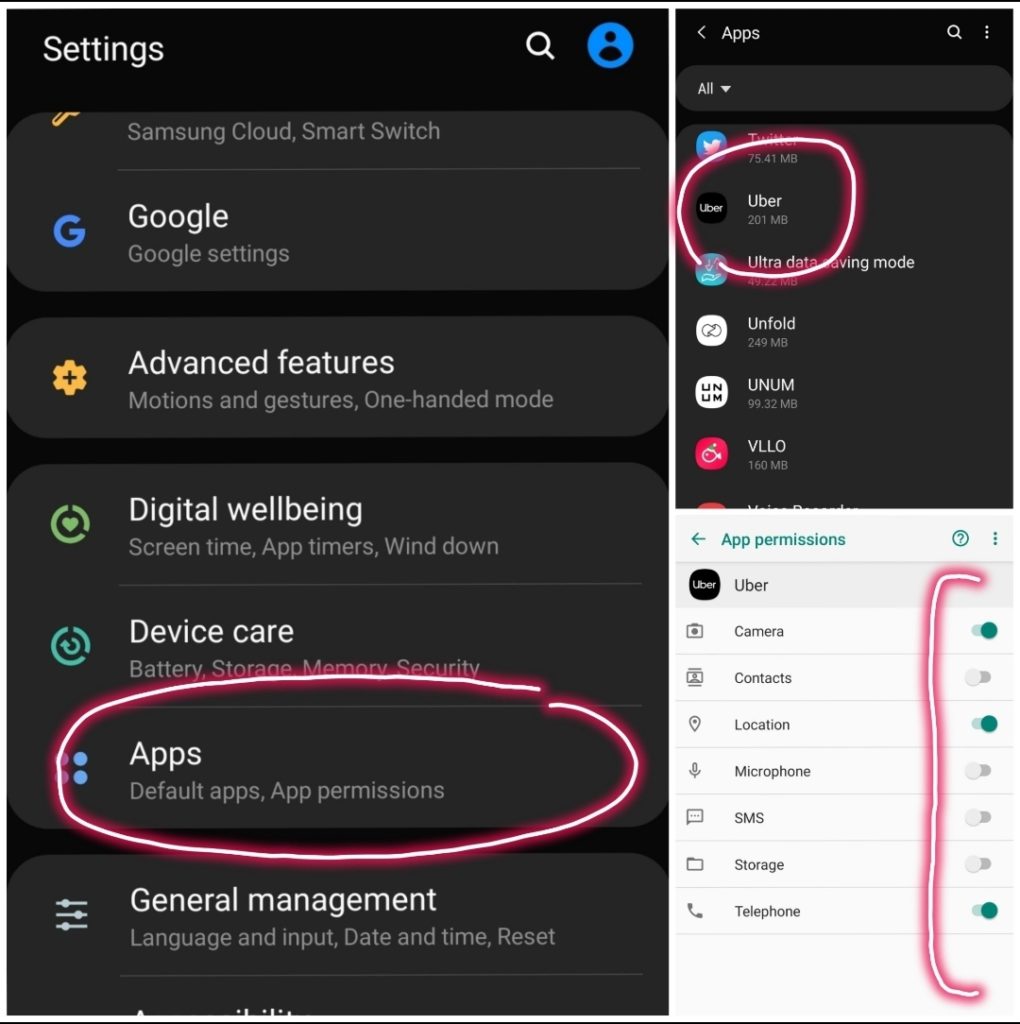
In the case that you want to deny an app permission, here’s how to do that:
• Go to Settings via the gear wheel icon. • Select Apps. • Select App Permissions. • Select the Permission of your choice. • Disable the app’s permission.
Keep in mind though that in the majority of cases the apps need access to what they have asked in order for the functionality of the app to be at its fullest.
Is Giving Apps Permission Safe?
In some cases, untrustworthy or unknown sources can sneak in permissions they don’t necessarily need for the app to function as it is supposed to. There are permissions that belong to the ‘dangerous’ permissions group, and for those, Android and Apple always ask to approve dangerous permissions. These so-called dangerous permissions include things like your calling history, private messages, microphone, and camera. Be reminded though, that often these are permissions that need to be granted for the app to work properly, however if you are downloading an app from an unknown source (something Google Play Store always tells you about) then you should be aware and probably not grant such permissions.
What do App Developers do with the Access?
There are apps that ask for permission to see your contacts, with that they can check how many of your contacts also have the app and then can prompt you to link, or connect, with your contacts on the app, or invite them to use the app, and in that way they are increasing their advertisement reach. This is a relatively benign use of the data they have access to. Typically, apps use the access they are granted on your phone to increase ad reach. Other times, it is to increase the functionality of the app. As is the case in apps such as TrueCaller, that is crowd-sourced, meaning that they use contacts from the phone of people that are using the app to increase their database and make their app more effective.
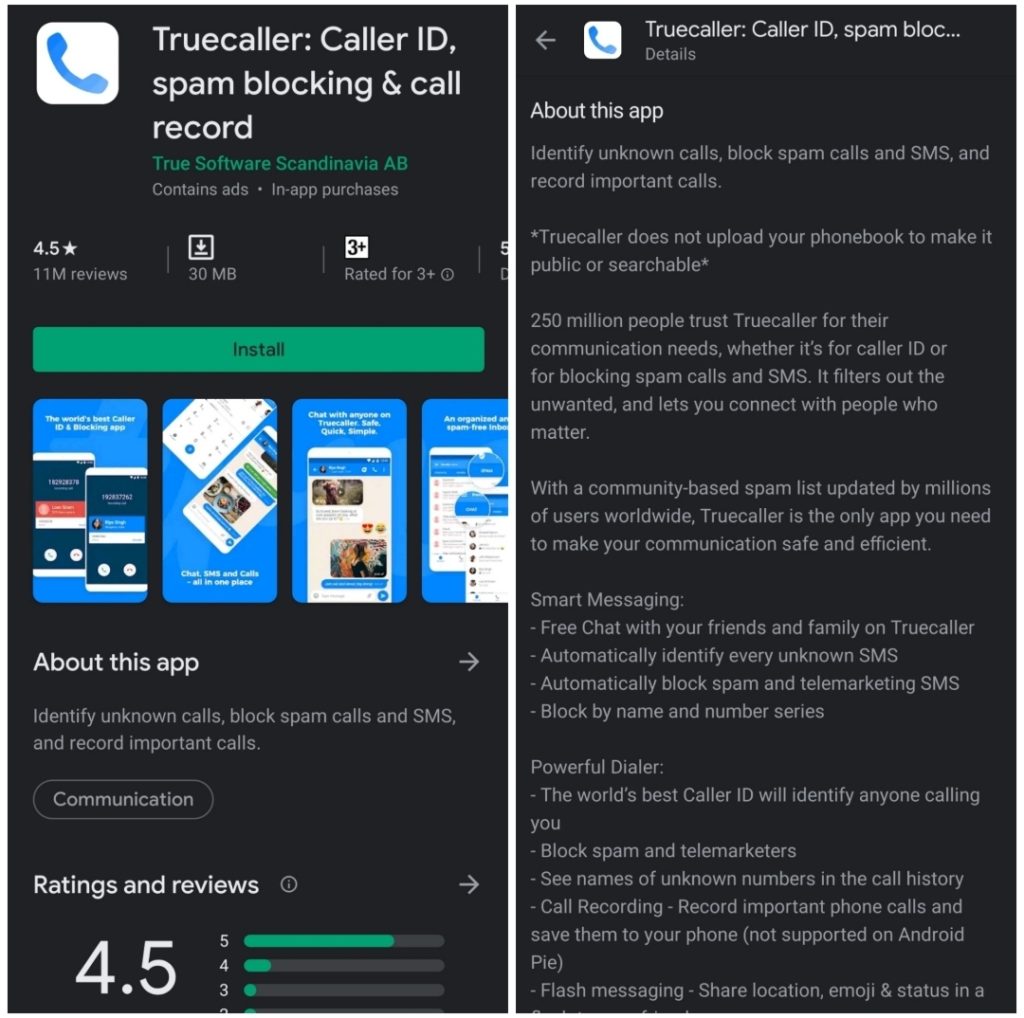
In conclusion, checking permissions that various apps ask for and being aware of the permissions you are granting apps is a necessity and something that shouldn’t be overlooked, or dismissed so lightly. Check permissions, and download from trusted app developers.

Love this and want more? Read others like it at the same place, and at the same time every Monday and Wednesday! Also, be sure to check out the podcast on Mondays!


Reading your article helped me a lot and I agree with you. But I still have some doubts, can you clarify for me? I’ll keep an eye out for your answers.
Very nice post. I just stumbled upon your blog and wanted to say that I’ve really enjoyed browsing your blog posts. In any case I’ll be subscribing to your feed and I hope you write again soon!
Your point of view caught my eye and was very interesting. Thanks. I have a question for you.
Thank you for your sharing. I am worried that I lack creative ideas. It is your article that makes me full of hope. Thank you. But, I have a question, can you help me?
Your point of view caught my eye and was very interesting. Thanks. I have a question for you. https://www.binance.com/en-ZA/register?ref=B4EPR6J0